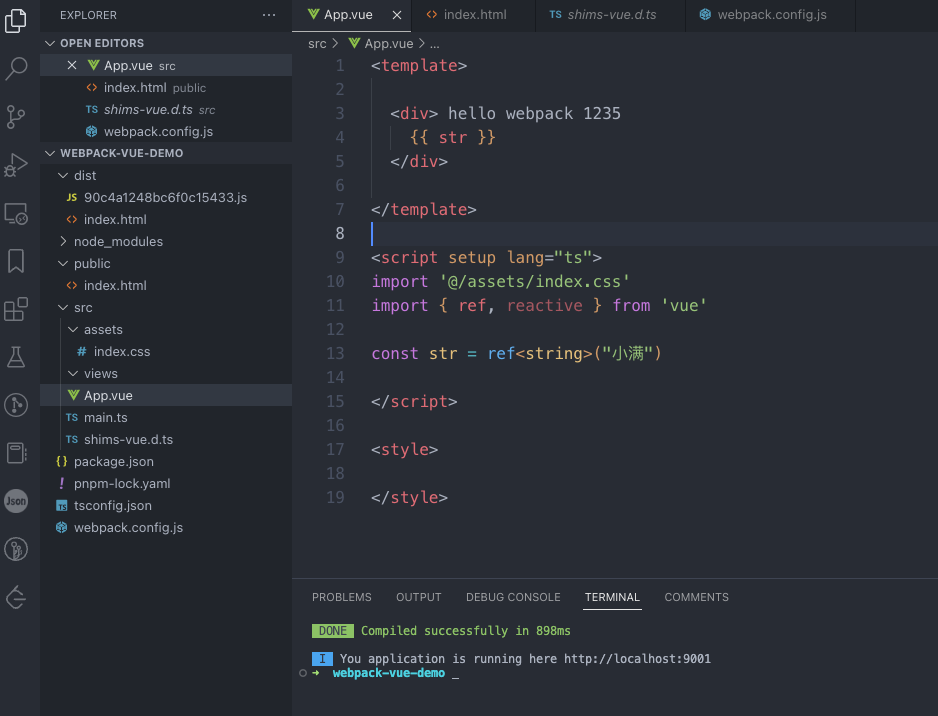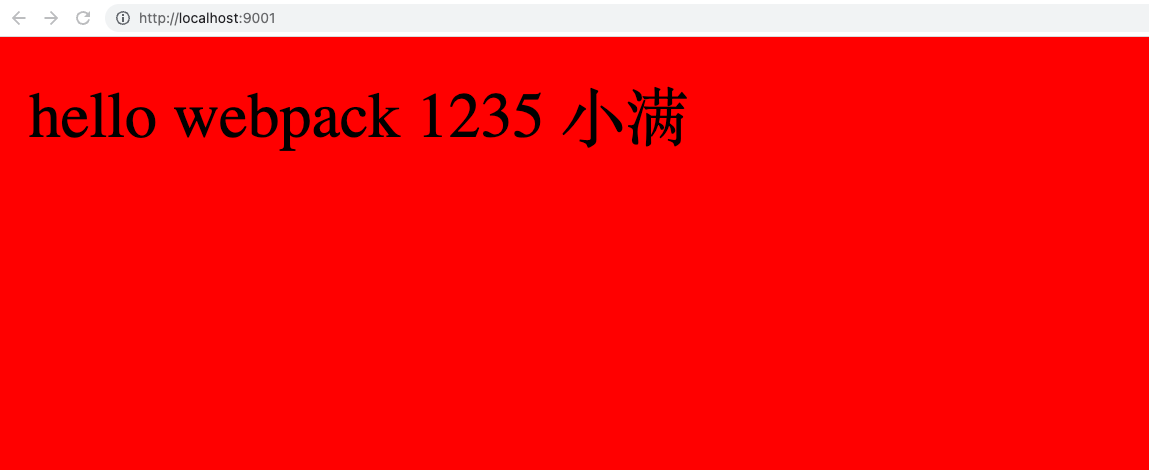43-webpack构建Vue3项目
大约 2 分钟
为什么要手写 webpack 不用 cli (脑子有病)并不是 其实是为了加深我们对 webpack 的了解方便以后灵活运用 webpack 的技术
1. 初始化项目结构(跟 cli 结构保持一致)
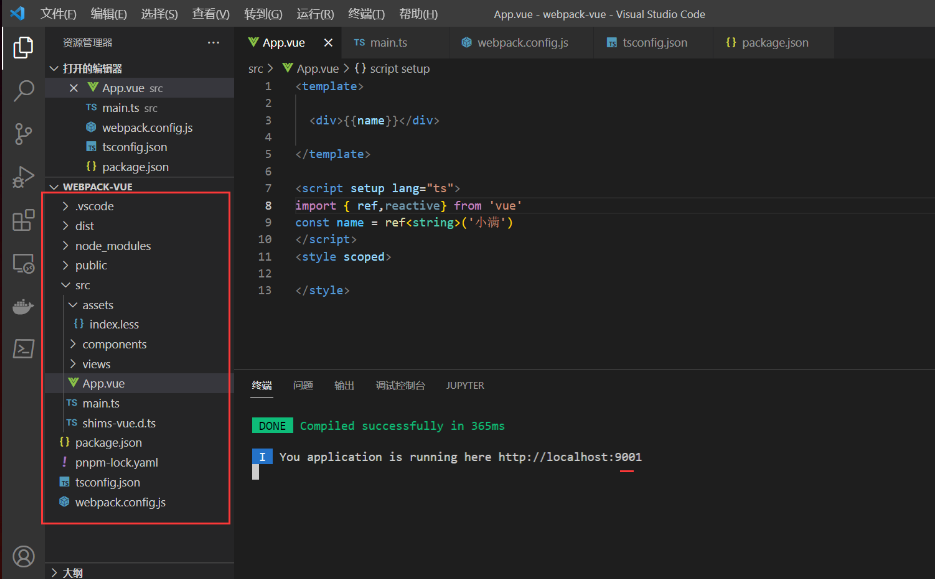
2. 安装所需要的依赖包
{
"name": "webpack-vue",
"version": "1.0.0",
"description": "",
"main": "webpack.config.js",
"scripts": {
"test": "echo \"Error: no test specified\" && exit 1",
"dev": "webpack-dev-server",
"build": "webpack"
},
"keywords": [],
"author": "",
"license": "ISC",
"dependencies": {
"@vue/compiler-sfc": "^3.2.38", //解析vue文件
"clean-webpack-plugin": "^4.0.0", //打包 的时候清空dist
"css-loader": "^6.7.1", //处理css文件
"friendly-errors-webpack-plugin": "^1.7.0", //美化dev
"html-webpack-plugin": "^5.5.0", //html 模板
"less": "^4.1.3", //处理less
"less-loader": "^11.0.0", //处理less文件
"style-loader": "^3.3.1", //处理style样式
"ts-loader": "^9.3.1", //处理ts
"typescript": "^4.8.2", //ts
"vue": "^3.2.38", //vue
"vue-loader": "^17.0.0", //解析vue
"webpack": "^5.74.0",
"webpack-cli": "^4.10.0",
"webpack-dev-server": "^4.10.0"
}
}
3. tsc --init 生成 ts 文件 如果没有 tsc 安装 npm install typescript -g
{
"compilerOptions": {
"target": "esnext",
"module": "esnext",
"strict": true,
"jsx": "preserve",
"importHelpers": true,
"moduleResolution": "node",
"skipLibCheck": true,
"esModuleInterop": true,
"allowSyntheticDefaultImports": true,
"sourceMap": true,
"baseUrl": ".",
"paths": {
"@/*": [
"src/*"
]
},
"lib": [
"esnext",
"dom",
"dom.iterable",
"scripthost"
]
},
"include": [
"src/**/*.ts",
"src/**/*.tsx",
"src/**/*.vue",
"tests/**/*.ts",
"tests/**/*.tsx"
],
"exclude": [
"node_modules"
]
}
4. 配置 vue 声明文件不然 ts 识别不了 vue 后缀
现在不写也没事
declare module "*.vue" {
import { DefineComponent } from "vue"
const component: DefineComponent<{}, {}, any>
export default component
}
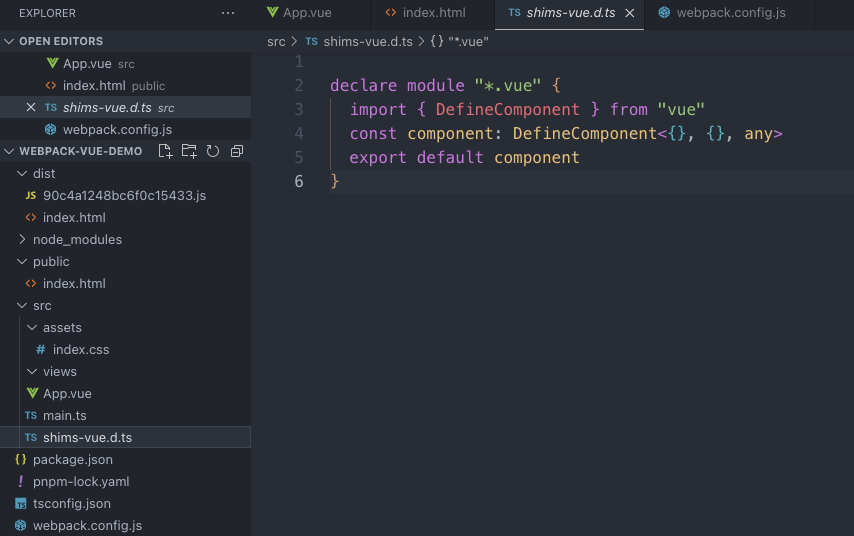
5. 编写 webpack config js
const { Configuration } = require('webpack')
const path = require('path')
const htmlWebpackPlugin = require('html-webpack-plugin')
const { VueLoaderPlugin } = require('vue-loader/dist/index');
const FriendlyErrorsWebpackPlugin = require("friendly-errors-webpack-plugin");
/**
* @type {Configuration} //配置智能提示
*/
const config = {
mode: "development",
entry: './src/main.ts', //入口文件
output: {
filename: "[hash].js",
path: path.resolve(__dirname, 'dist'), //出口文件
clean: true, //代替plugins: [new CleanWebpackPlugin(),] //打包清空dist
},
module: {
rules: [{
test: /\.vue$/, //解析vue 模板
use: "vue-loader"
},
{
test: /\.less$/, //解析 less
use: ["style-loader", "css-loader", "less-loader"],
},
{
test: /\.css$/, //解析css
use: ["style-loader", "css-loader"],
},
{
test: /\.ts$/, //解析ts
loader: "ts-loader",
options: {
configFile: path.resolve(process.cwd(), 'tsconfig.json'),
appendTsSuffixTo: [/\.vue$/]
},
}
]
},
plugins: [
new htmlWebpackPlugin({
template: "./public/index.html" //html模板
}),
new VueLoaderPlugin(), //解析vue
new FriendlyErrorsWebpackPlugin({
compilationSuccessInfo: { //美化样式
messages: ['You application is running here http://localhost:9001']
}
})
],
resolve: {
alias: {
"@": path.resolve(__dirname, './src') // 别名
},
extensions: ['.js', '.json', '.vue', '.ts', '.tsx'] //识别后缀
},
stats: "errors-only", //取消提示
devServer: {
proxy: {},
port: 9001,
hot: true,
open: true,
},
externals: {
vue: "Vue" //CDN 引入
},
}
module.exports = config
6. 看效果